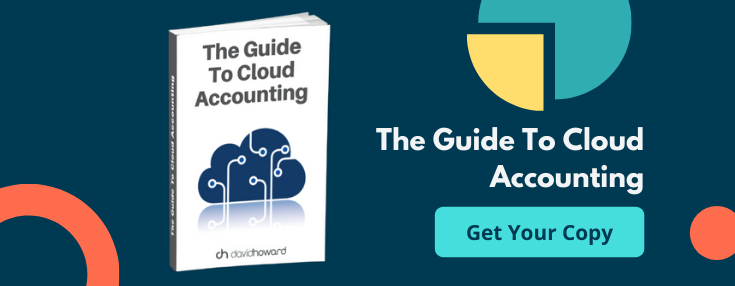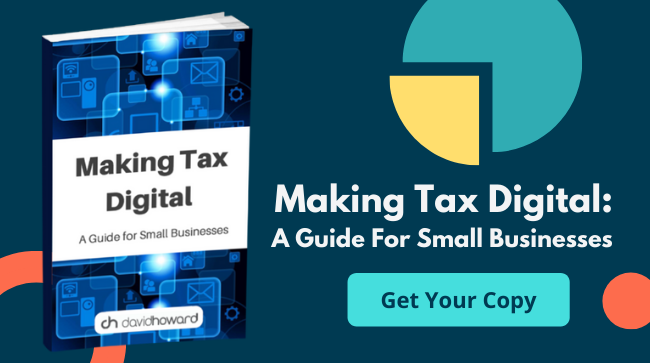Introduction To Cloud Accountancy
Welcome to our guide to cloud accountancy! Cloud storage services such as Dropbox and Google Drive allow remote access to shared files from multiple locations, for both personal and business customers. Even major business applications such as Microsoft Office and the Adobe Creative Suite are now available in cloud-based versions.
Cloud accountancy software like Xero, Sage One & Quickbooks Online use the same principle, and is an increasingly popular option for businesses of all sizes. In this guide you'll discover what cloud accounting is, how it differs from traditional accounting software and how you can decide if it is right for your business.
What Is The Cloud?
Let’s go back to basics. What is ‘The Cloud’? In some ways the name is misleading, as it conjures images of software and data somehow floating in the ether. This isn’t the case. Cloud-based software is still physically located on a computer, in the same way as the applications installed on your laptop. However the software is hosted on a server somewhere, and not on your local hard drive. To access a cloud application you use the Internet to create a link between your device and the remotely stored application, which allows you to manipulate data and make changes.
The fantastic thing about cloud applications is that because they are remotely located, they can be accessed anywhere, from any device. You don’t have to wait to log back onto your office computer to access the spreadsheet you need. You can access it on the train to London through your iPad. It means that devices can access far more powerful applications than they would have the capacity to run if installed locally.
Furthermore, it makes data sharing instant. In the ‘old days’, three colleagues using an application on different computers would have to physically update each version to accommodate updates made by one person. This is complicated and a recipe for data inaccuracy.
With cloud applications, when one person updates a database, the change is immediately made available for all users. The cloud has enormous potential to make our working lives more efficient, flexible and productive. This is why cloud accounting is such a powerful asset for small businesses.
About David Howard - Cloud Accountancy Specialists
David Howard's ethos is all about understanding needs, providing solutions as well as encouraging individuals and businesses to strive for excellence. We believe in working hard, but smart - having fun, producing results and delivering success for clients and staff. We believe in investing in people, technology, developing better ways of doing things, saving wasted time, being charitable and providing value to our wider community.
The Way We Work
Our 5 partners have ambitions to continue to drive the firm forward. We now service over 1,500 clients in a large variety of industries, ranging from individuals and sole traders through to multi-million pound turnover international companies. We have acquired 8 small practices in 20 years, opened our 2nd office in Weybridge in 2006, our third office in Chobham in 2016 and most recently our Cranleigh office in 2018. Our business is continuing to thrive mostly on the back of referrals and our local reputation.
Our staff are our most important asset as the quality of our staff dictates the service level we give. In addition to the Partners, 4 of the firm’s managers have obtained their professional Accountancy Qualifications with the firm. High staff retention is key to the service ethic we give to our clients. We believe strongly that our own enthusiasm and enjoyment of our work underlies the level of performance and results we are able to pass on to our clients.
We continue to adapt fast to the changing technologies of today’s world and have a strong IT bias. We use Remote Access Links with our clients so that information can be shared to aid discussion and reporting. We have a secure Client Area available to all clients where we store Accounts and other information as well as useful forms. We have developed low cost, high quality outsourcing services for book-keeping and payroll which allow us to keep in touch with our clients needs on a daily basis. These services add to the depth of knowledge and advice we are able to give.
We take pride in providing a personal service to our clients, led by our partners who work closely with their clients to understand their requirements and present very practical solutions for tackling their current concerns and planning for the future
The Benefits Of Using Cloud Accounting Software
The biggest benefit of cloud accounting is convenience. It is accounting software that fits around the way you do business. Modern SMEs aren’t always tied to offices and conventional working hours, so why should your accounting software place restrictions on you?
With cloud accounting you can be as mobile as you need to be, and access your data wherever you are, so long as you have an Internet connection. So you can generate invoices on the move and receive payment in real-time, making admin faster, more convenient and more efficient. Furthermore, with your data securely backed up on the cloud server, you are never at risk of losing data if your computer crashes or your files get corrupted.
In the following chapters we will take a look at the market leading cloud accounting packages, answer some of your frequently asked questions and explain how an accountant can help you get the best out of your cloud application.

Cloud Accounting Software
There are now some great cloud-based accounting applications available. Some are online versions of established software providers, such as Sage, while others are purely cloud-based. You usually access cloud accounting applications through a modest monthly subscription, charged per user. Most providers offer an all-inclusive, contract free service, without you having to pay additional service charges or licence fees.
Each application has a different range of features, strengths and weaknesses that make it more suitable to certain tasks. Depending on your type of business and working preferences, one may stand out as the obvious choice, while for others it may simply come down to price and convenience. This section will give a brief overview of the main software tools that most small businesses consider: Sage, QuickBooks, Xero, and Kashflow.
Xero
Xero is rapidly eating into QuickBooks’ traditional market of sole traders and micro-businesses. Xero has all the functions you’d expect from accounting software, including bank reconciliation, invoicing, cash management, expense tracking, payroll, purchasing and tax management. It is affordable, fast and efficient. We strongly recommend it for businesses with simple accounting needs.
Sage One
Sage One is a simplified, online version of the award-winning Sage 50 accounts application. It is the program of choice for many small SMEs, although larger companies frequently need the enhanced functionality of Sage 100 or Enterprise. It is easy to use, allowing simple data input, submission of VAT and payroll reports to HMRC, and reconciliation of bank data.
 |
Pros: File all your major HMRC reports directly through Sage, including VAT returns and Payroll submissions (FPS and EPS). Access a great series of reports that lets you keep track of profit and loss, expenses and invoices. Sage One is extremely robust and reliable, with little downtime and fast operation on all devices. |
 |
Cons: No cross compatibility with other non-Sage applications. There is also no integration with PayPal, WorldPay or other online payment providers. This is a drawback for e-commerce businesses, as it means each transaction has to be physically imported into Sage. |
 |
Cost: A starter package, Sage One Start, with basic features aimed at sole traders, is available for only £3.00 per month. The full Sage One Accounts costs £10.00 per month. The payroll module is an additional £10, but you can get both accounts and payroll for a combined price of £15 per month. |
Quick Books Online
QuickBooks is currently the leading choice of accounting software for sole traders, but its sophisticated features also make it a viable option for larger and more complex businesses.
QuickBooks provides an intuitive suite of ledger, payroll, tax management, banking and billing services, which can be picked up immediately, even by people without accounting experience. QuickBooks can be accessed through laptops and desktops, and also has native support on Android and iOS.
Kashlow
KashFlow has won a number of awards for its simple, cloud-based accounting software. It is designed specifically for small business owners with no accounting experience. Its jargon-free approach and easy UI save businesses time on bookkeeping and accounting – freeing up evenings and weekends for relaxation, and avoiding the risk of human error!
 |
Pros: Fast, responsive dashboard and accounts UI. Easy to raise and track invoices, and integrates well with PayPal. |
 |
Cons: Kashflow is a simple accounts package. Larger SMEs may want to consider a more sophisticated system, such as Xero or QuickBooks. |
 |
Cost: KashFlow offers a 14 day free trial, after which you pay £7.00 p/m for their Starter Package and £13 per month for their Business Package. Accounts and payroll can be accessed together for £18 per month. |
Other Packages
There are dozens, or maybe even hundreds of cloud accounting applications available to UK SMEs. They include SlickPie, Arithmo, Freeagent, Oracle Financials, Clear Books, Fast Fund, Deltek and many others. The ones we have looked at are simply the most popular and – in our opinion – the most accessible for business owners with limited accounting knowledge.
To make the right decision, don’t rush into a subscription. Talk to an accounts expert first. Some applications will be better suited to your business model than others, and an experienced accountant can help you make the right choice. If you’re unsure, give us a call on 020 8970 7730.
FAQ's
There are lots of questions to take into account when considering cloud-based software. Below we have provided answers to some of the most frequently asked questions we receive from small business owners. If you can’t find the answers you are looking for, please feel free to contact us directly. You can call us on 020 8970 7728, or send us an email to enquiries@davidhoward.co.uk.
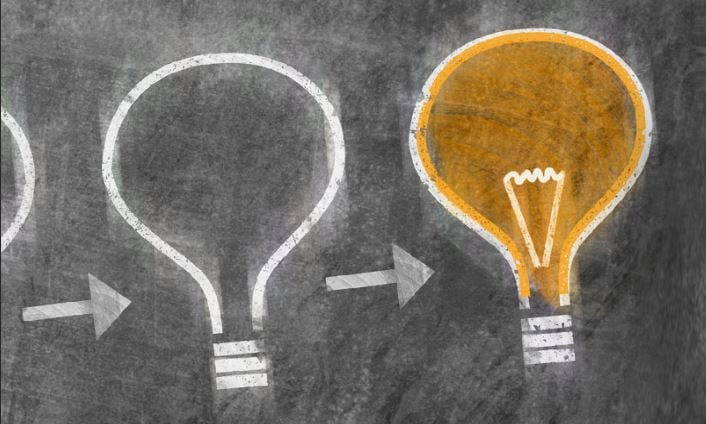
How secure is my financial information?This is the most common question we are asked about cloud accounting, and we are pleased to be able to give an unambiguous answer. All of the reputable cloud accounting providers have an extremely high level of data security. Cloud accounting is very safe. Your data and the connections to the server will be strongly encrypted and protected by advanced internet security firewalls. These firewalls are extremely sophisticated – similar to the technology used by banks. So cloud-based accounting information is actually less vulnerable to cyber-attack than many locally based databases. Cloud-based accounting is also less vulnerable to data loss. Locally stored data can be wiped out in seconds by viruses, computer crashes or theft. Cloud-based solutions will have multiple backup sources. Major systems such as Sage backup their user data every 15 minutes. |
|
How do I access the cloud accountancy software?All you need is a compatible device, an internet connection and somewhere comfortable to sit! All SaaS (Software as a Service) accounting software can be accessed through PC and Mac desktops on all browsers. Many also come with native compatibility for iOS and Android powered smartphones and tablets, but please check with your provider. |
|
Can I import data from my existing accounts software?This depends on your current software provider, and where you are migrating the data. Some applications have better cross compatibility than others, with Xero offering one of the best. If you are migrating from local software to cloud software within the same supplier (for example, from Sage 50 to Sage One) then a direct transfer may be possible. In other cases you will need to back up the data from your old system in Microsoft CSV or QuickBooks format, and then upload it to your new provider. Before changing over, check with your accountant and your new provider to see what is possible. |
|
Can I use cloud accountancy software to submit VAT and CT returns?For VAT, yes. All of the main applications let you track VAT, submit your VAT return and log payments. You may need specialist software to process a Corporation Tax (CT) return. We recommend you consult a qualified Chartered Accountant rather than attempt this yourself, as it is easy to make a mistake that results in a fine. |
|
Can I import my bank statements?Yes you can. Some applications can be set up to sync directly with your bank account, meaning that transactions are entered automatically. With others you will have to download your statements from your online bank and upload them to your accounting application. Microsoft QuickBooks format files are compatible with most applications. Some also allow you to import bank statements in CSV format. |
|
How do I manage invoices on cloud accounting software?All cloud-based applications let you generate invoices, email them to your customers and record payments. Some also offer invoice tracking features, reminding you when invoices become overdue and allowing you to chase these up. Some apps have automated features that do some of this for you, others require more manual input. Check the features of your accounting software and choose a programme that suits your invoicing requirements. For instance, you may want an application that allows direct payment links when you send out invoices, or that lets you send batch invoices. |
|
Can I reconcile my accounts with my bank statements?Yes. Depending on your application you can either link your accounts software and bank account directly, or you can reconcile your transactions once you have manually imported your bank statements. |
|
How do I migrate my accounts to a cloud based system?You can migrate to a cloud-based system at any time, although the ideal time to switch is probably at the end of your financial year. When working with David Howard, we make it pain free for you to switch provider. We take care of moving the data from one system to another and ensure you are fully set up with all the functionality you need from your new system. |
|
|
|
Do I need an accountant if I have cloud accounting software?Technically no, but in practice yes, it is highly recommended. There is no legal obligation for a business to work with an accountant. So long as all your accounting and tax obligations are met then it doesn’t concern HMRC how you go about it. Some businesses feel that, having invested in cloud accounting software, that the services of an accountant are no longer necessary. Indeed, it is common for some small businesses to deal with their accounts themselves, or to task this to a spouse or administrator. However, a good accountant is an invaluable asset and adds value to a small business, even when using advanced cloud accounting software. Here is why:
This question leads us directly onto the subject of our next section: what makes a good |
Working With The Right Cloud Accountant
|
Cloud-based software is a valuable tool. An accountant is a friend and an ally. They provide specialist knowledge and business support that helps you use cloud accounting to your best advantage, helping you avoid common mistakes and making the most of the As we mentioned in the previous section, you don’t 1. You doing the accounts yourself. The first two of these options are time consuming and very risky, as you could end up For self-employed sole traders, working with a cost-effective accountant, in conjunction |
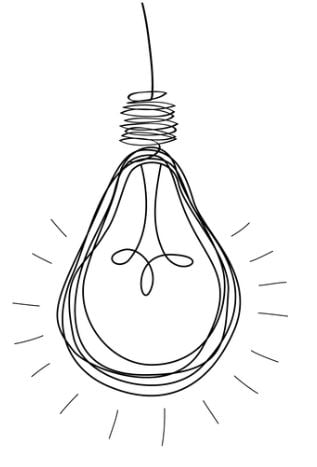 |
What Makes A Good Accountant?
Some people reading this guide will have had bad experiences with accountants in the past. This may even have happened to you. A good accountant should offer genuine value for money to their clients, helping you not only avoid errors, but find new opportunities for cost savings and business development.
Having spoken to many of our customers who previously used other services, the biggest problem seems to be a lack of communication. Their financial affairs and questions are not dealt with quickly enough. Sometimes this results in the wrong figures being submitted, or the customer suffering financial penalties for late or inaccurate submissions.
A good accountant needs to be open and responsive with their communication, and accurate with their transactions.
In addition, a good accountant should be able to demonstrate the following:
- The right qualifications: To ensure the right level of knowledge, choose either a Certified Accountant, a Chartered Accountant or an Accounting Technician.
- The right accreditations: Accountancy is about service rather than accreditations, but membership of the right bodies does demonstrate a level of professional experience and expertise that will give you faith in a business. An Accounting Technician should be a member of the Association of Accounting Technicians (AAT). Accountants should be accredited members of the Association of Chartered Certified Accountants (ACCA).
- The right advice: An accountant will be able to advise you on the level of service you need and the right cloud accounting software for you, including the best way to approach tax, payroll and auditing.
- The right attitude: An accountant should be easy to get hold of and quick to respond.
- The right experience: A track record of happy customers, backed up by reviews and testimonials.
- The right price: Accountancy fees should accurately reflect the level of work and service involved. An accountant should be transparent about what is covered.
Your Virtual Finance Director
These principles underpin the service we offer at David Howard. Our relationship with our clients is not so much that of a service provider, but that of a virtual Finance Director. We provide you with our full attention to help steer the financial framework of your business, and help set you up for further growth.
As a business owner your main goals are growth, turnover, profit, acquiring new business – and conducting your business in the easiest and most cost-effective way possible. Our job is to support you in this: to provide a cost-effective solution that frees up your time to focus on the things that really matter.
You shouldn’t be working hard during the week, only to spend your evenings and weekends doing admin. Let us take care of this hassle.
More importantly, we see our role as advisers and consultants. We can help provide financial insight that empowers you to make better choices for your business, and lets you use your chosen company structure to your best advantage. We provide the knowledge and expertise to help you with day-to-day problems, identifying issues and proposing practical solutions.
Claim A Free Consultation With A Qualified Accountant
Thank you for downloading this guide. We hope you found it useful and that it has answered some of your questions about cloud accounting.
To take the next step, please contact us to arrange a FREE consultation with one of our accountancy team. At your no obligation initial consultation, our adviser will provide you
with further information about the services best suited to your business and the right applications to use.
Call us: 020 8970 7728
Email us: enquiries@davidhoward.co.uk